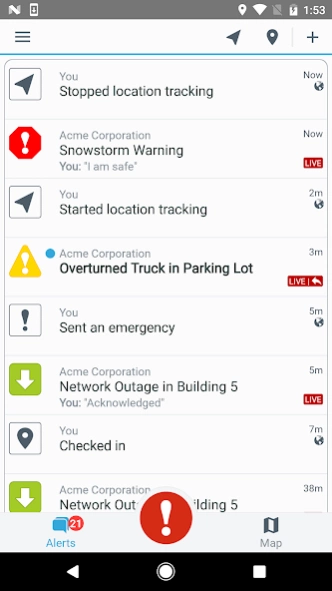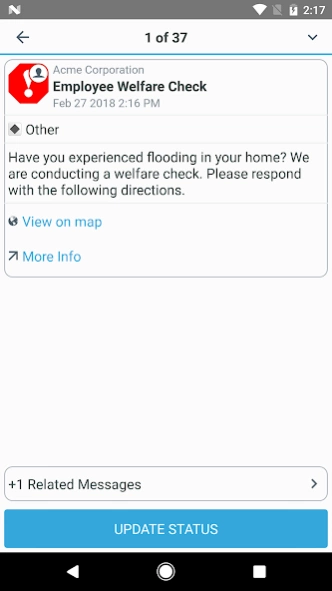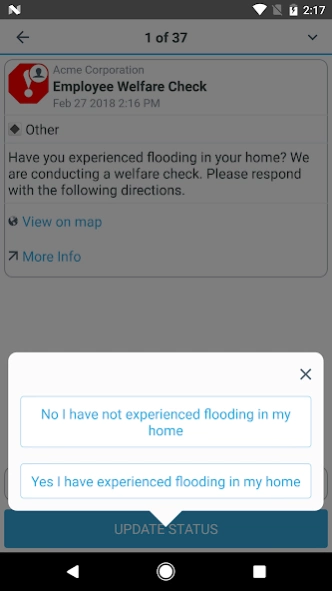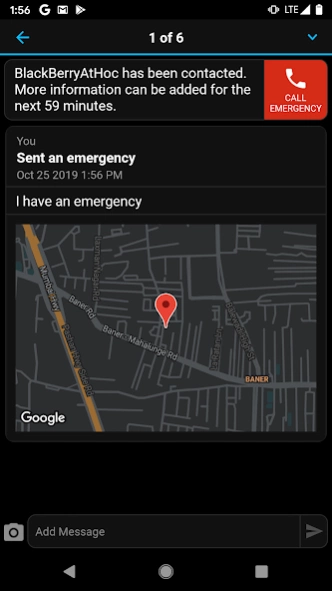Version History
Here you can find the changelog of BlackBerry AtHoc since it was posted on our website on 2016-12-24.
The latest version is 4.13.1 and it was updated on soft112.com on 22 April, 2024.
See below the changes in each version:
version 4.13.1
posted on 2024-02-13
Now we support alert with exercise type
Collaboration feature timeout issue was fixed
version 4.13.0
posted on 2023-10-20
Scheduled Location Access message change: The notification message that appears when Scheduled Location Access starts was updated for clarity.
Alert Publishing: The alert details and publishing summary pages were updated so that phone numbers are links that open the phone dialer.
Patent notice: The BlackBerry patent notice was added to the About Us page.
version 4.12.1
posted on 2023-07-10
An issue was fixed where users could update their My Profile page even when their organization did not have the My Profile Page setting enabled.
version 4.12.0
posted on 2023-02-24
1. Multiple organisation connect: End users can register to receive and respond to alerts from multiple organisations at the same time.
2. End alert: End users can end alerts they have sent from the mobile app.
version 4.9.1
posted on 2022-02-03
1. Enhanced mobile admin logs
2. Samsung Knox Support
3. Confirmation Email Polling Timer
version 4.9.0
posted on 2021-06-02
. Users can now update their contact information including personal email address and phone number from the app.
. Users in sub organizations can now subscribe to other sub organizations within the enterprise from the app.
. Support for long press for template list screen to read a long template name.
. Support for displaying connected organization logo on the splash screen and app menu.
version 4.8.0
posted on 2020-12-15
. The mobile app now supports smart card based authentication (also known as derived credentials) for operators and accountability officers.
. The Check Out feature was created to enable users to check out from a location after checking in, providing a record of their last known location.
. Support for Android 11.
. Technical updates and bug fixes
version 4.7.1
posted on 2020-10-13
. The “View on map” link on the alert details screen is now visible for all regions.
. The check-in flow was enhanced to ensure that check-in events always contain the user location.
. The Emergency details screen now displays the date and time stamp along with status for location details.
. Collaboration sessions will get disconnected when a user navigates to other flows on the mobile app.
version 4.7.0
posted on 2020-06-19
. The mobile app now supports the use of Touch ID and Face ID to authenticate operator access to publish alerts and access the alert reporting summary.
. The mobile app now supports Scheduled Location Access to enable operators to access end users’ location for a selected interval.
. The Shared Situation Awareness (SSA) map is no longer supported. The Map option is removed from the menu.
. Mobile App support for Android 6 is deprecated.
. Technical upgrades and bug fixes.
version 4.6.1
posted on 2020-02-28
. To find and contact users quickly, you can search for users that have responded to an alert.
. Administrators can specify whether the BlackBerry AtHoc Mobile app can be used on a rooted Android device.
. The Collaborate option was moved from the App menu to the home screen.
. The Map option was moved from the home screen to the App menu.
. Bug fixes.
version 4.6.0
posted on 2020-01-27
. Alert Response Summary on Mobile was enhanced to display a user list and user contact details for users who have responded to an alert.
. A new Logout option is now available in the app menu. Once logged out, user must re-authenticate to access operator functions.
. The new Collaboration feature was introduced to provide operators and responders with the ability to securely chat and share attachments.
. A Device Unique Identifier is displayed on the Mobile App.
. Security and bug fixes.
version 4.5.0
posted on 2019-10-28
. Support for Android 10.
. Support for Dark Mode.
. The Personal Alert Button menu option can now be enabled or disabled in the organization settings in the BlackBerry AtHoc management system.
. Technical upgrades and bug fixes.
version Varies with device
posted on 2019-07-12
. Support for V.ALRT, a wearable bluetooth button by VSNMOBIL that can now be paired with the BlackBerry AtHoc Mobile App.
Mobile App now also supports sending an Emergency on the click of the V.ALRT button in addition to the existing emergency publishing work flow.
. Accountability Event flow now supports Auto and Manual refresh on Manage Users’ Status screen.
version N/A
posted on 2018-03-12
• Modernized UI
• Mobile publisher improvements: update targeted personal devices
version N/A
posted on 2017-12-05
• Capability to send and receive alerts without sound
• Support for longer alerts—up to 4000 characters
• UX improvements during registration
• Remove ended alerts within 48 hours
version 3.1.0
posted on 2016-11-14
• Localization: The AtHoc app has been localized into 8 locales: English (UK), French (FR & CA), Spanish (ES & MX), Dutch, Italian, German.,• Better publishing experience: When publishing alerts you can now manage the targeted Distribution Lists.,• Repeat notification: Mobile recipients can be notified repeatedly of an alert. Notifications repeat until the user responds to the alert, or the defined timeframe for repeat notifications elapses, or the alert ends.,• Bug Fixes and UI Improvements